Trial Keys
Each HWID can only use the Trial Keys for each game once. Contact Supports in ticket for extra trial.
Download Loader
Download
S2 Loader if you purchase S2 products.Visit Password: ilovescarletProduct Status & Update Logs
Check product status and update logs
Feedback / Feature Request
Found bugs in the product? Have new feature requests? Please provide feedback here.
Loader Instruction
The account for Loader is separate from the account on the website.
All operations are performed on the second computer. Your gaming computer does not require any operations or downloads.
1
Download Loader & Place it in a folder
Download Loader from card above. After download, please place it into an empty folder before run it.
2
Register an account on Loader & Login once
Username & Password length must
more than 3 and less than 10When running the Loader for the first time, it is normal for an error to appear in the console.
- Run
Scarlet.exeas Administrator. - Goto
RegisterTab and Register your account.
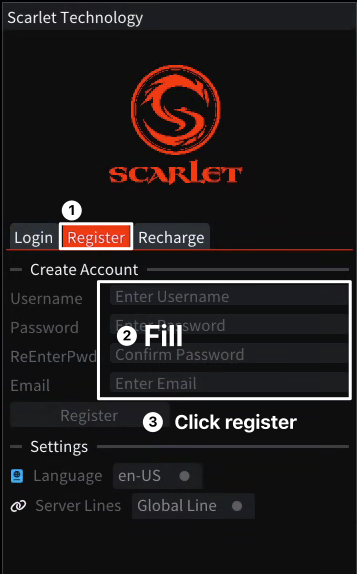
- After registering, goto
Loginand login the account.
(Before recharge subscription, you should log into the account once to download all dependency files before recharging the account.)
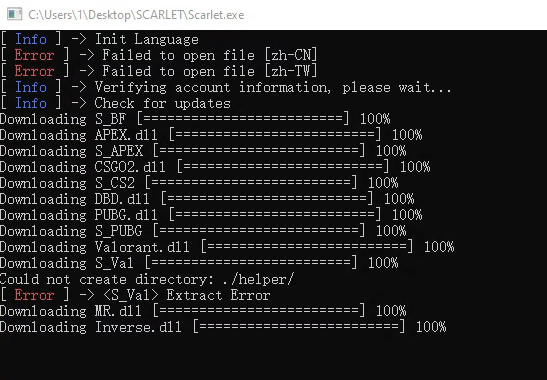
Some Error appeared is common for first time
- It make take a while to download all the files. Once it complete, the available products tab will be appeared.
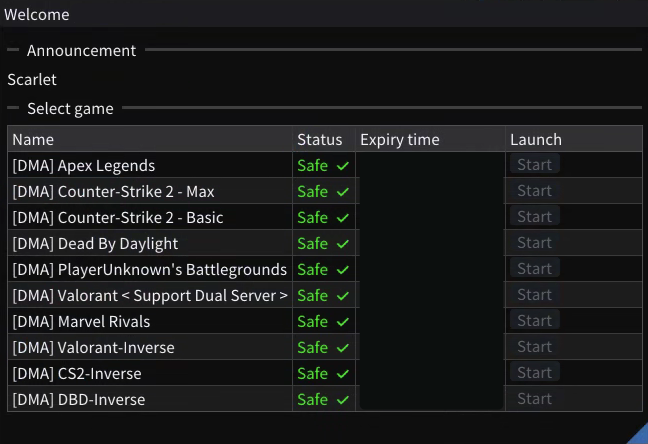
- After the products rab appeared, you can now close it.
3
Recharge Account's Subscription
- Run again
Scarlet.exeas ADMINISTRATOR. - Goto
RechargeTab, fill in your registered username, password and card (license key). - Click
Recharge.
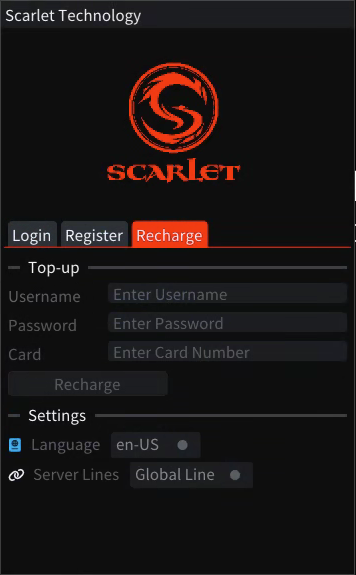
4
Login and Load the software
Only one software can access the DMA at a time; Yyou cannot run multiple DMA software or run DMA software alongside with DMA Speed Test software simultaneously.
- After recharged successful, goto
Logintab and login. - The expiration time of the recharged game subscription should now be displayed in green. Click
Start. - Once the menu pops up, you can enjoy it!
License Management
HWID Reset
HWID Reset
Reset Steps
- Visit the License Portal
- Navigate to License Management
- Select Apex Legends license
- Click “Reset HWID”
- Wait 24 hours before next reset
Limited to one reset per 24-hour period
Troubleshooting
Common Issues
Connection Errors
Connection Errors
- Verify S2 Loader is running as administrator
- Check firewall settings
- Ensure anti-virus is not blocking connection
Performance Issues
Performance Issues
- Update graphics drivers
- Verify DMA connection speed
- Check system requirements
Game Crashes
Game Crashes
- Verify game file integrity
- Update to latest game version
- Check for Windows updates
Optimization Tips
Graphics Settings
Recommended in-game settings for optimal performance
DMA Configuration
Best DMA settings for Apex Legends
Memory Usage
Optimize memory allocation for better performance
Additional Resources
Video Guides
Watch setup tutorials and guides
View Videos
Community Configs
Share and download community configurations
Config Forum
